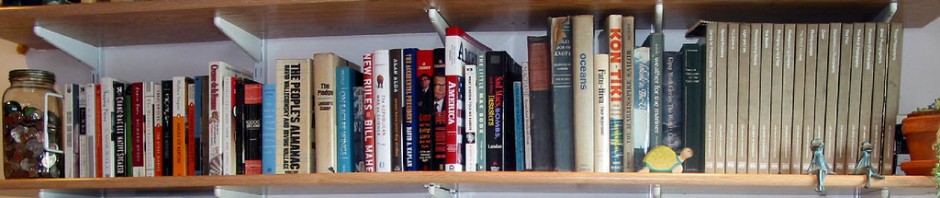In the requests view, you can now specify whether you want to see requests for just your user or for all users. The requests view, by default is filtered to open requests for all states for your user. Finally, you can edit a request in-place by clicking on the request test in the list. This will open up a small form that allows you to change the text and save it.