I finally got off my butt and fixed a few things that had been driving me nuts with the settings on my workstation.
Weird KDE copy/select behavior
First, I use KDE, and the copy and paste behavior was driving me nuts. If I copied text in an application with ctrl-c and then selected text with the mouse, my copied text would get clobbered by the selected text. It turns out that the culprit was Klipper.  I made the functionality the way I wanted it by checking the ignore selection option in the Klipper configuration window (right click on Klipper icon in tray -> Conrigure Klipper).
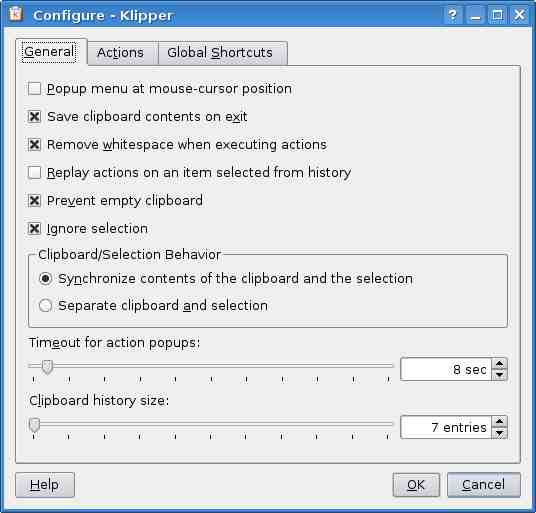
Default Browser for Tomboy
I like the Tomboy note taking program. However, it was opening URLs in notes in Epiphany instead of Firefox. Even though I run KDE for my desktop environment, since Tomboy is a Gnome app, I have to set the default browser for Gnome apps. You can do this with the gnome-default-applications-properties command.