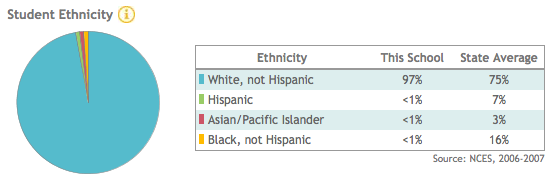My parents and brother use Embarq DSL and they just got a used Wireless router. Like most folks, they either had the DSL set up for them, or did the initial configuration without understanding or remembering what they did, so I’m writing this as a reference for them, for other family tech support people working with the same hardware or services, or as a general framework for how I figure these things out.
The DSL Service
The first thing I did was to try to figure out how their DSL connection worked. In most cases I’ve seen, there is either a DSL modem and the computer handles the PPPoE connection or the modem is also a router.
My parents’ systems are running Windows XP, so I went to Start->Connect To->Show All Connections. There were only the connections under the heading LAN or High Speed Internet. If the computer was doing PPPoE, it would be listed under the heading Broadband. When I double-clicked on the Local Area Networ€k connection icon and the Support tab, I saw that the computer was getting an IP address of 192.168.2.2. So, it looks like their DSL modem is also doing routing. The much easier way to tell this would have just been to flip over their modem and see that it was labeled ADSL router, although I’m guessing that most ADSL modems/routers can disable the routing, so maybe it’s a good to check and see how the computer is actually connecting.
The ADSL hardware
My family is using an Embarq EQ-66OR ADSL Router
The Wifi hardware
My brother acquired a Microsoft MN-700 Wireless Base Station. Since they got the hardware second hand, it didn’t come with any documentation. Luckily, I found it here: MN-700 Base Station Configuration Guide
Determining hardware capabilities
Since the DSL modem is doing the routing too, I think the easiest thing to do would be to configure the wireless base station to just act as a base station and not do any routing. Then I don’t have to figure out how to configure the modem or what my family’s login credentials are for the DSL service.
I looked at the table of contents for the configuration guide and saw that there were sections for Local Area Connection, Wide Area Connection, and Wireless Mode. What I want to do is to configure the access point in what is often called bridge mode. I started looking at the wireless mode section and realized that it was just choosing between 802.11b and 802.11g. I looked at the Wide Area Connection and Local Area Connection section and it seemed like you had to set a DHCP range for the local network. This wasn’t looking good. I searched for the word bridge and nothing came up. I quickly scanned through the documentation and found the section Base Station Mode. This is what I wanted! This illustrates the point that its always good to (quickly) Read The Friendly Manual.
Planning the network
Now that I know that the hardware can do what I want, and I know which hardware will do what, I can plan the network.
The ADSL modem (EQ-66OR) will do the PPPoE connection and the routing.
The wireless base station (MN-700) will just pass through wifi connections to the router.
The modem and the router will be connected using a standard ethernet cable going from the yellow port labeled Ethernet on the back of the DSL modem to the port labeled To Modem on the side of the wireless base station. Computers will either connect to the network wirelessly or through an Ethernet cable connected to the ports labeled 1-4 on the wireless base station.
So, for the basic connection, I’ll need:
- The wireless base station
- The ADSL modem/router
- An Ethernet cable
- Space in a power strip for the wall warts (AC adapters) for both the DSL modem and the wireless access point
Configuring the hardware
I should, hopefully, be able to leave the DSL modem configured the way it is, so all I’ll have to configure is the wireless access point.
I connected the DSL router from the computer and connected it to the wireless access point as I specified above. I powered on the wireless access point and saw that a wireless network connection MSHOME was available. I connected to this network. From the docs, I found that I need to connect to the address http://192.168.2.1 in my browser in order to configure the access point. This didn’t work, so I went back to Start->Connect To->Show all connections and double clicked on the Wirleless Area Connection and the Support tab to see that the computer was getting an IP address of 192.168.0.2 with a gateway of 192.168.0.4, so I typed http://192.168.0.1 in my browser. I guess I should change my earlier rule to Quickly Read The Friendly Manual But Be Flexible (QRTFMBBF) This still didn’t get me to an adminstration page. Sometimes access to the administrative pages is disabled for a wireless connection, so I disconnected from the wireless network and connected the computer to the access point with another ethernet cable. I find that when doing these kinds of network installs its always good to have an extra network cable or two at hand.
When I connected to the access point with the wired network, the computer got an address of 192.168.2.4 and I was able to access the administration pages with my browser at http://192.168.2.1.
The administration page asked me for a password. My brother said that he thought he had reset the base station back to its factory settings, so I tried the default password admin, which worked.
Set a new administration password
For security, I went to General settings->Change password and asked my mom for a password that she would remember. I also made a secure note of this for future reference.
Put the access point in Base Station Mode
I set this by following the links to Security->Base Station Mode and chose the Access Point Mode radio button. I had to select an access point name and chose tenhopedrive, my parents address, because I like giving wifi nodes some geographic significance. I would use this name in my browser http://tenhopedrive to connect to the admin pages. This is exactly what I had to do, because after changing the above setting, it rebooted the access point, logging me out of the admin pages.
Set access point SSID
I did this by following the Wireless Settings link and typed tenhopedrive (for consistency) into the Wireless network name (SSID) field and clicked the apply button. Once again this caused the access point to reboot, and I had to reconnect to the wireless network under the new SSID. I had to refresh the list of available wireless networks a few times in order to see the new name.
Testing the network
There were a few things that I wanted to make sure worked right, because I wasn’t sure how they would work.
Wired Network
Putting the access point into access point mode, I wasn’t sure how this would affect the wired network. I made sure the computer was still connected to the access point by the Ethernet cable, disconnected from all wireless networks, and made sure I could access google.com in my browser.
Wireless Network Connection
I then disconnected the Ethernet connection and connected to the wireless connection and made sure that I could still connect to google.com in my browser.
Multiple Computers
The last thing I wanted to test, which is probably something I should have investigated initially, is whether or not multiple computers could connect through the DSL router. I wasn’t sure if they had set up some kind of MAC address filtering or something to only allow my mom’s laptop to connect. I fired up my laptop and connected to the wireless network I just created to see if I could connect to google.com in my browser. This worked just fine.
Afterthought: Port Fowarding
You know what they say about the best laid plans of mice and men. I forgot that my brother might want to use port forwarding for P2P filesharing or chat apps. With the way I configured it, I would have to configure this on the ADSL modem/router. So, I tried to access this by pointing my browser at the gateway IP reported by Start->Connect To->Show All Connections->Wireless Area Connection->Support. I found that I got an admin page login, and that the password was still set to the default, 1234. This was bad since I wanted to have the wireless network be open (to make it easier for my family to not have to remember and additional password or get locked out of their wifi if their computers forgot the stored password and for good-neighborness). So, I reset the router admin password to the same admin password as the access point and made a note of this.
I confirmed that I could set up port forwarding on the router and that they also had dyndns settings available, something that wasn’t available, as far as I could tell on the access point, so it looks like I made the right choice in using the ADSL modem/router for handling routing. I went ahead and set this up too, but that’s beyond the scope of this howto.